Screenshot Enhancer - Create Fancy Social Media Screenshots
Transform your screenshots into eye-catching professional social media posts for Twitter/X, LinkedIn, and Instagram. Perfect for founders building in public, product launches, and growth metrics.
Ultimate Screenshot Enhancer for Social Media - Create Beautiful Screenshots for X, LinkedIn & Instagram
Free tool to create professional screenshots, fancy Twitter/X posts, LinkedIn profile metrics, Instagram stories, and Facebook content. Perfect for build in public, startup founders, and content creators.
Ultimate Screenshot Enhancer - Create Fancy Screenshots for X, LinkedIn & Instagram
The best free social media screenshot generator for build in public, fancy screenshots for X/Twitter, LinkedIn posts, Instagram stories, Facebook content, and professional presentations. Enhance your social media presence with beautiful styled screenshots.
Step 1: Upload Your Screenshot
Click to upload a screenshot
PNG, JPG, WEBP up to 10MB
See How Screenshots Look Before & After Enhancement
Twitter Analytics
Twitter/X • Gradient 1

Follower Growth
LinkedIn • Solid Blue
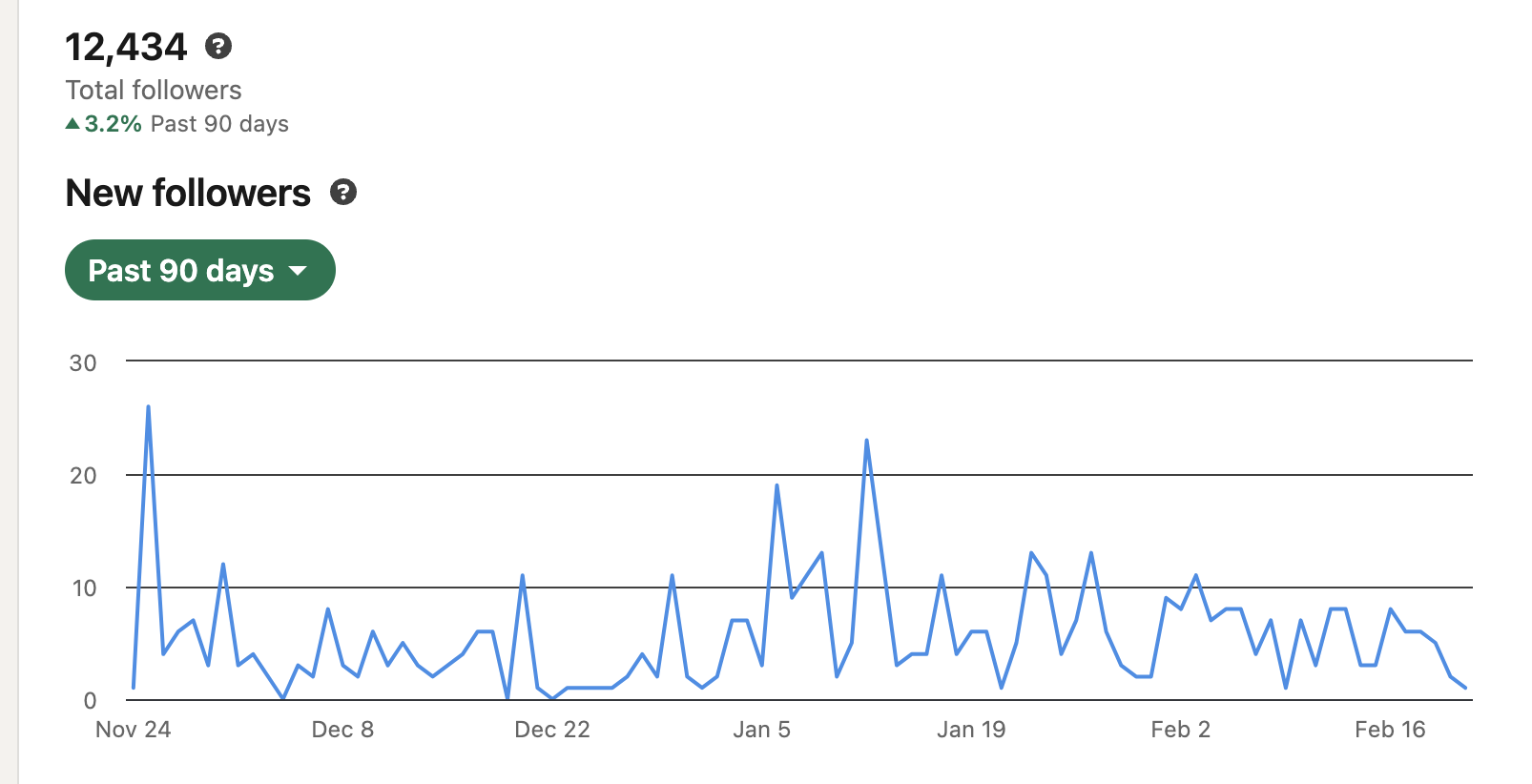
Profile Analytics
Instagram • Gradient 3
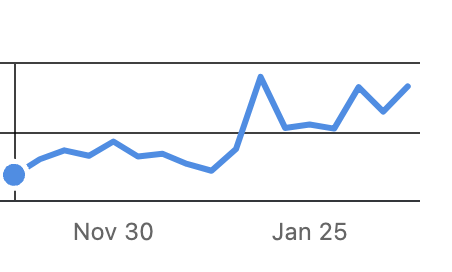
Create Stunning Social Media Content
Perfect for:
- Build in public screenshots for Twitter/X
- Professional LinkedIn post screenshots
- Instagram story content creation
- Facebook post engagement boosting
- Startup founder content marketing
- Product launch announcements
- SaaS marketing materials
Key features:
- Beautiful pre-made templates
- Customizable dimensions for all platforms
- Professionally designed gradients
- Automatic image enhancement
- Text overlay capabilities
- One-click download
- No design skills needed
Elevate your social media presence with professionally styled screenshots. Our free screenshot generator helps founders, creators, and marketers create beautiful visual content for Twitter/X, LinkedIn, Instagram, and Facebook without design skills.
Features
- Easy screenshot upload
- Multiple social media platform dimensions
- Beautiful background options
- Custom text overlays
- Font and color customization
- One-click download
- No watermark for Pro users
- High-resolution export
How to Use
- Upload your screenshot
- Select your preferred social media platform and dimensions
- Choose a background style or pattern
- Add custom text with your preferred font and color
- Position the text overlay as desired
- Download your enhanced screenshot